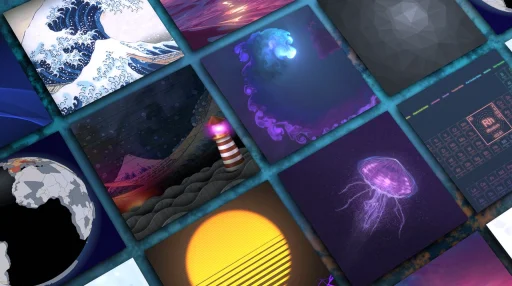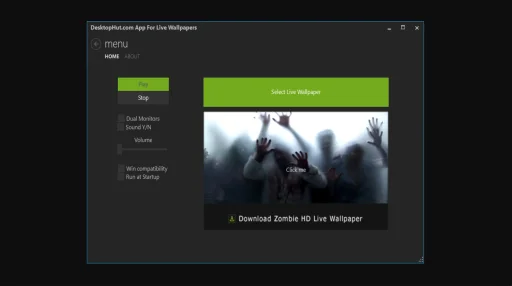Wallpieperi - Desktop live wallpaper app made for Mac
About this Live Wallpaper
Download the Wallpieperi - Desktop live wallpaper app made for Mac video wallpaper for free. This animated background loop features Wallpieperi, Desktop, Live, Wallpaper, App, Made, For, Mac and is available in high-quality 4K resolution.
Universal Compatibility: This is a standard .MP4 video file (Optimized Size). It is fully compatible with:
- ✅ DesktopHut Engine (Recommended)
- ✅ Lively Wallpaper (Open Source)
- ✅ Wallpaper Engine (Steam)
Simply download the video file below and import it into your preferred live wallpaper software on Windows 11, 10, or Android.
Bring your screen to life with Wallpieperi - Desktop live wallpaper app made for Mac, a stunning 4K live wallpaper available for both desktop and mobile devices. Part of the Software Page category, this wallpaper comes in 4K resolution with a file size of small size. Set it on Windows using the DesktopHut app or on Android with the DesktopHut Android app. Download wallpaper now and give your screen a dynamic, eye-catching background!