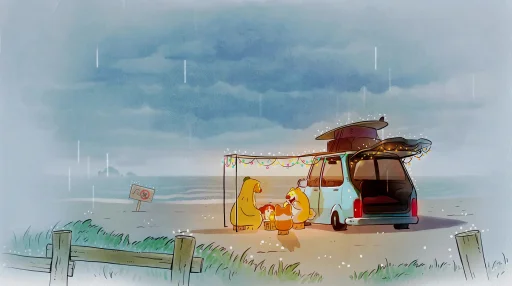To setup video loops as your desktop live wallpaper you need to download additional software. for Windows for macOS
PC Animated Cabin Lake Live Wallpaper
Description
PC Animated Cabin Lake Live Wallpaper is a stunning computer and mobile background available in the
Animated Wallpapers
category. The original resolution of the video is
1920x1080
, with a file size of 17 MB. Wallpaper has 1,312 views.
How To Install Animated Wallpaper for Free?
1. Pick and download any live wallpaper video from our website. Click the green button below the video preview to download the video file.
2. Explore our Software Page and choose the launcher that suits your preferences. Download and install it on your pc desktop or mobile phone.
3. Open the launcher, select PC Animated Cabin Lake Live Wallpaper, and run the downloaded video file to bring your pc desktop or mobile phone screen to life with this stunning live wallpaper.
About Software
Modern versions of the Microsoft Windows operating systems do not support animated wallpaper out of the box. As such, a third-party software program, like ours - DesktopHut for Windows, needs to be installed before you can place animated wallpaper on your desktop. Our software is easy to use without any hassle..Use DesktopHut Windows Software
Mobile Live Wallpaper App For Android
Lively Wallpaper by rocksdanister
macOS Live Wallpapers 9.0 Launcher
About Animated Wallpaper
Animated wallpaper is like a mix of a screensaver and regular desktop wallpaper. Just like regular wallpaper, it's the picture you see behind your icons and windows when your computer is idle. But instead of being still, animated wallpaper moves, giving your desktop a lively feel without covering up your icons or windows.
Unlike traditional wallpaper, which stays the same all the time, animated wallpaper can have moving parts. It's sometimes called "live wallpaper" because it's so dynamic.