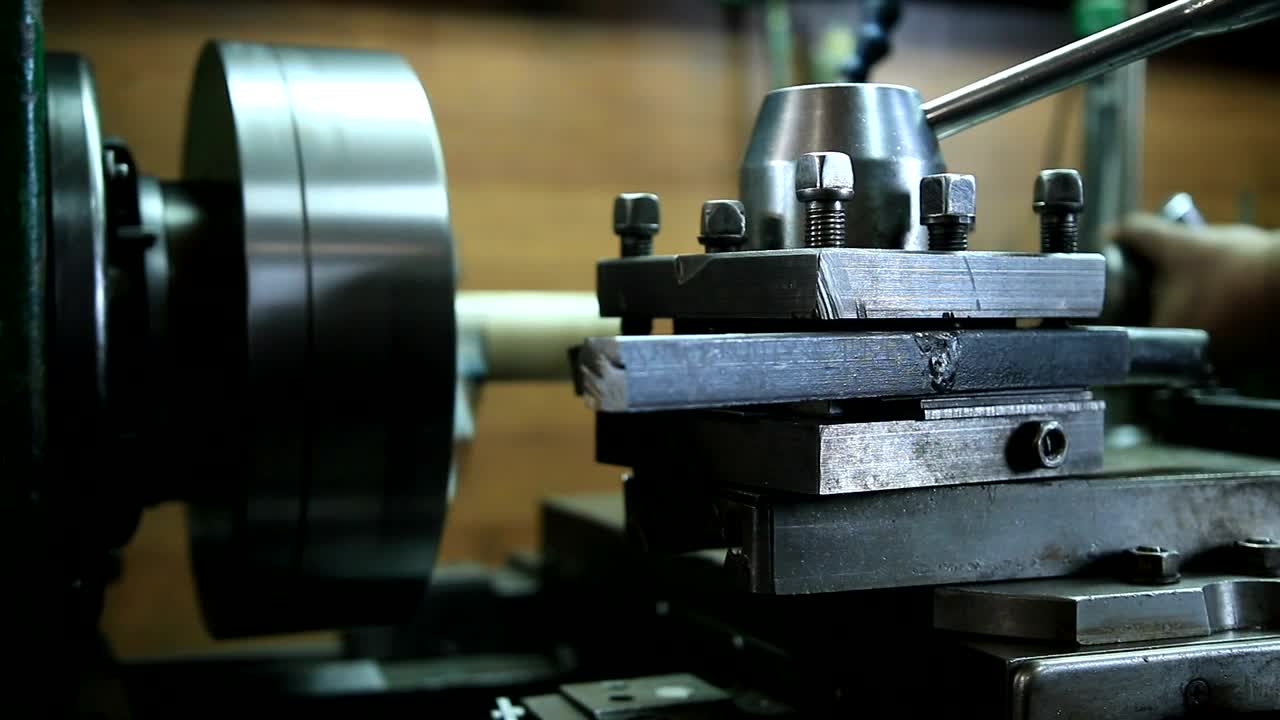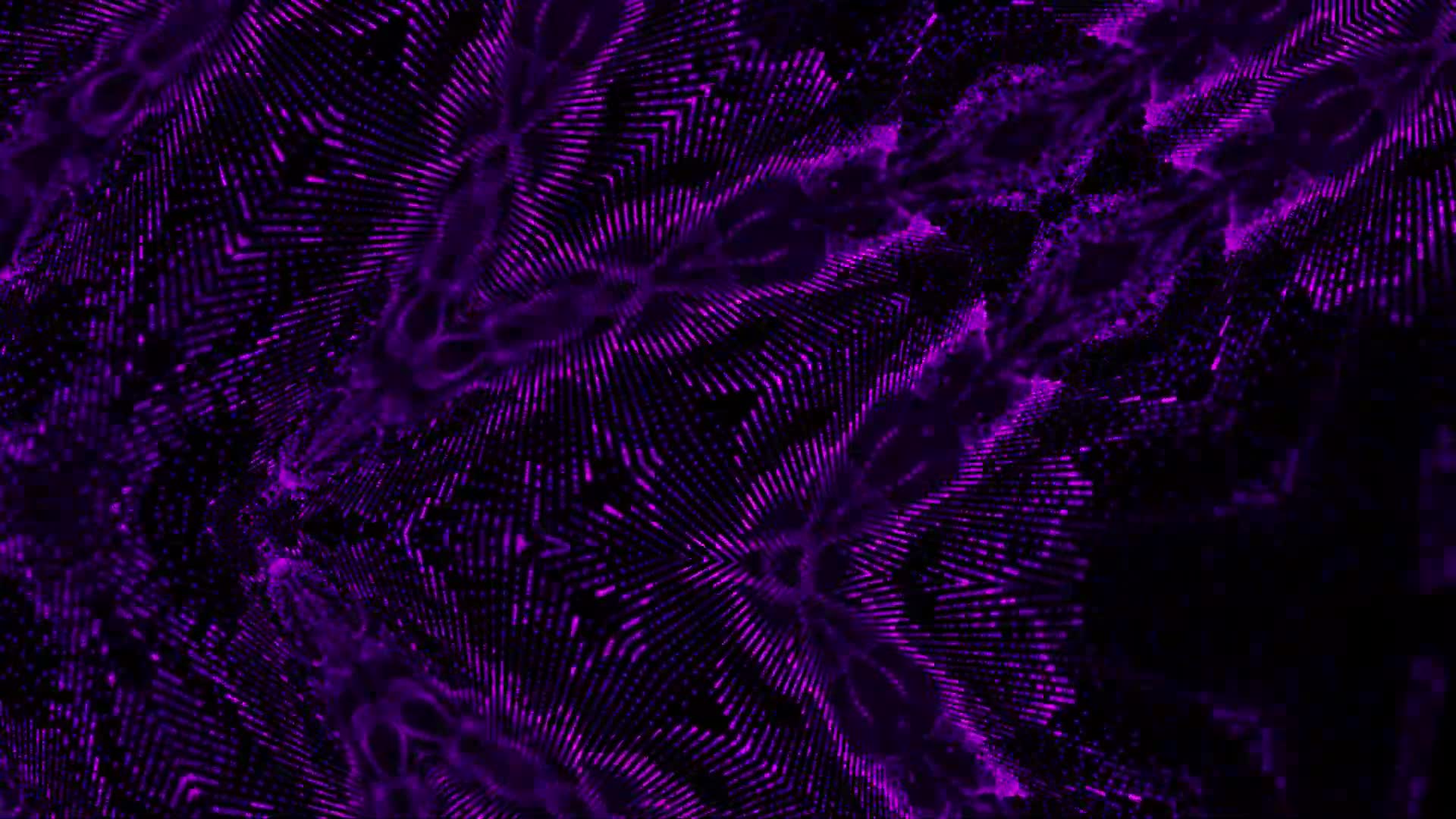Stock Footage Woman With A Hat Walking On An Empty Beach Live Wallpaper Free
About this Live Wallpaper
Download the Stock Footage Woman With A Hat Walking On An Empty Beach Live Wallpaper Free for free. This animated wallpaper loop features Stock, Footage, Woman, With, A, Hat, Walking, On, An, Empty, Beach, Live, Wallpaper, Free and is available in high-quality 1920x1080 resolution.
Universal Compatibility
This is a standard .MP4 video file (10.2 MB). It works seamlessly with:
- DesktopHut
- Lively WP
- Wallpaper Engine